Lecture 38
Using Beautiful Soup
MCS 275 Spring 2023
Emily Dumas

Lecture 38: Using Beautiful Soup
Reminders and announcements:
- Please complete your course evaluations.
- Project 4 is due 6pm on Friday 28 April
- Remember to install
beautifulsoup4with
so you'll be ready for Worksheet 15!python3 -m pip install beautifulsoup4
Homework 14
Available now. Due Tuesday at Noon. It's the last homework!
BS4 basics
soup = bs4.BeautifulSoup(fp_or_str, "html.parser") # parse!
str(soup) # the HTML
soup.prettify() # prettier HTML
soup.title # first (and only) title tag
soup.p # first p tag
soup.find("p") # first p tag (alternative)
soup.p.em # first em tag within the first p tag
soup.find_all("a") # list of all a tags
Working with tags
str(tag) # HTML for this tag and everything inside it
tag.name # name of the tag, e.g. "a" or "ul"
tag.attrs # dict of tag's attributes
tag["href"] # get a single attribute
tag.text # All the text nodes inside tag, concatenated
tag.string # If tag has only text inside it, returns that text
# But if it has other tags as well, returns None
tag.parent # enclosing tag
tag.contents # list of the children of this tag
tag.children # iterable of children of this tag
tag.banana # first descendant banana tag (sub actual tag name!)
tag.find(...) # first descendant meeting criteria
tag.find_all(...) # descendants meeting criteria
tag.find_next_sibling(...) # next sibling tag meeting criteria
Searching
Arguments supported by all the find* methods:
tag.find_all(True) # all descendants
tag.find_all("tagname") # descendants by tag name
tag.find_all(href="https://example.com/") # by attribute
tag.find_all(class_="post") # by class
tag.find_all(re.compile("^fig")) # tag name regex match
tag.find_all("a",limit=15) # first 15 a tags
tag.find_all("a",recursive=False) # all a *children*
Also work with find(), find_next_sibling(), ...
Simulating CSS
soup.select(SELECTOR) returns a list of tags that match a CSS selector, e.g.
soup.select(".wide") # all tags of class "wide"
# ul tags within divs of class messagebox
soup.select("div.messagebox ul")
There are many CSS selectors and functions we haven't discussed, so this gives a powerful alternative search syntax.
# all third elements of unordered lists
soup.select("ul > li:nth-of-type(3)")
The CSS selector examples here were based on those in the Beautiful Soup documentation.
Sketch of a scraper
from urllib.request import urlopen
from bs4 import BeautifulSoup
import csv
# grab and parse the HTML
with urlopen("https://acme-onions.com/strategy/") as fp:
soup = BeautifulSoup(fp,"html.parser")
# find the div we care about
plansdiv = soup.find("div",id="secret_plans")
# save all links in that div to a CSV file
with open("plan_links.csv") as outfile:
writer = csv.writer(outfile)
writer.writerow(["dest","linktext"])
for anchor in plansdiv.find_all("a"):
writer.writerow([anchor["href"], anchor.text])
Example scraper
Let's try to extract data about the UIC academic calendar.
HTML tables
HTML table tag represents a table made up of rectangular cells arranged in aligned rows and columns.
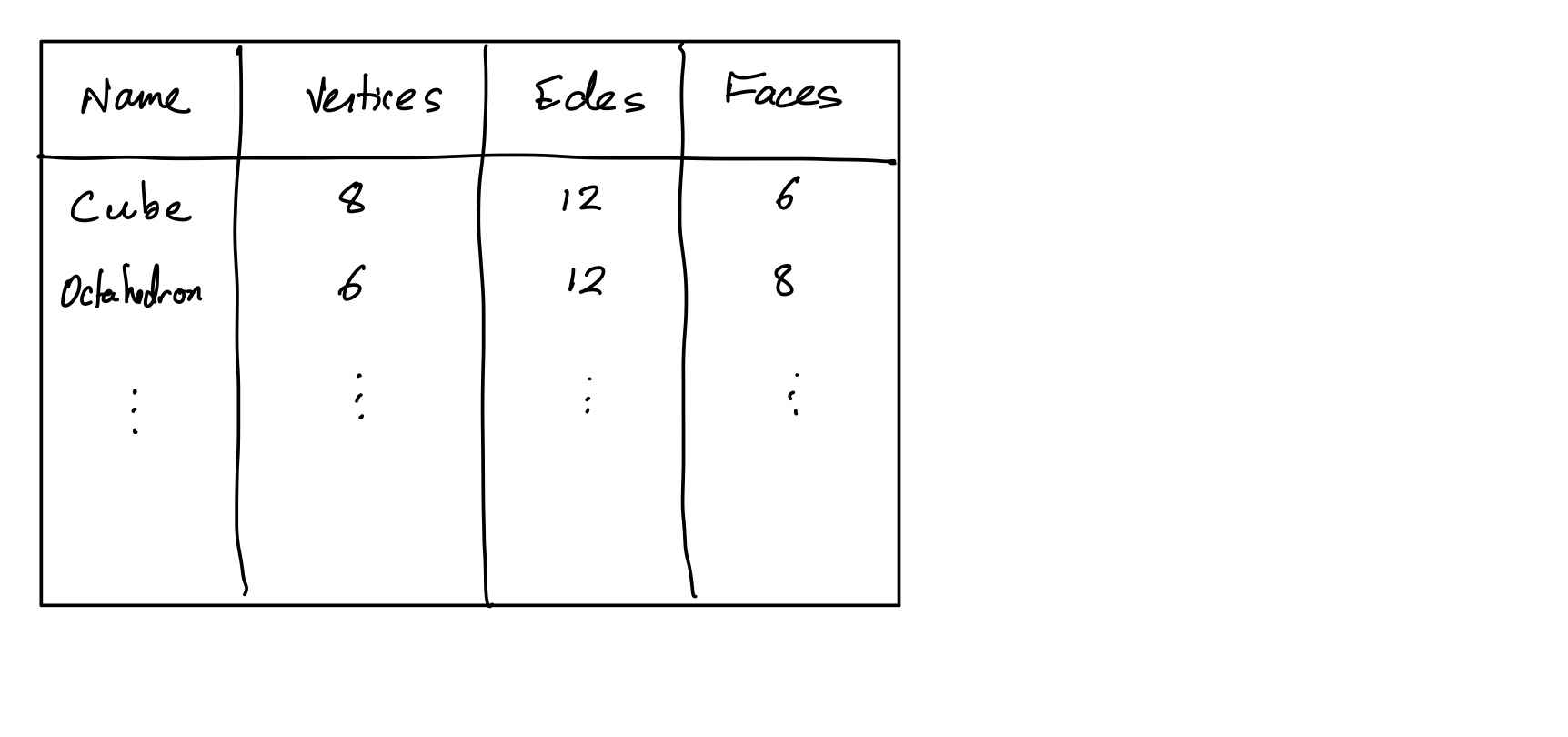
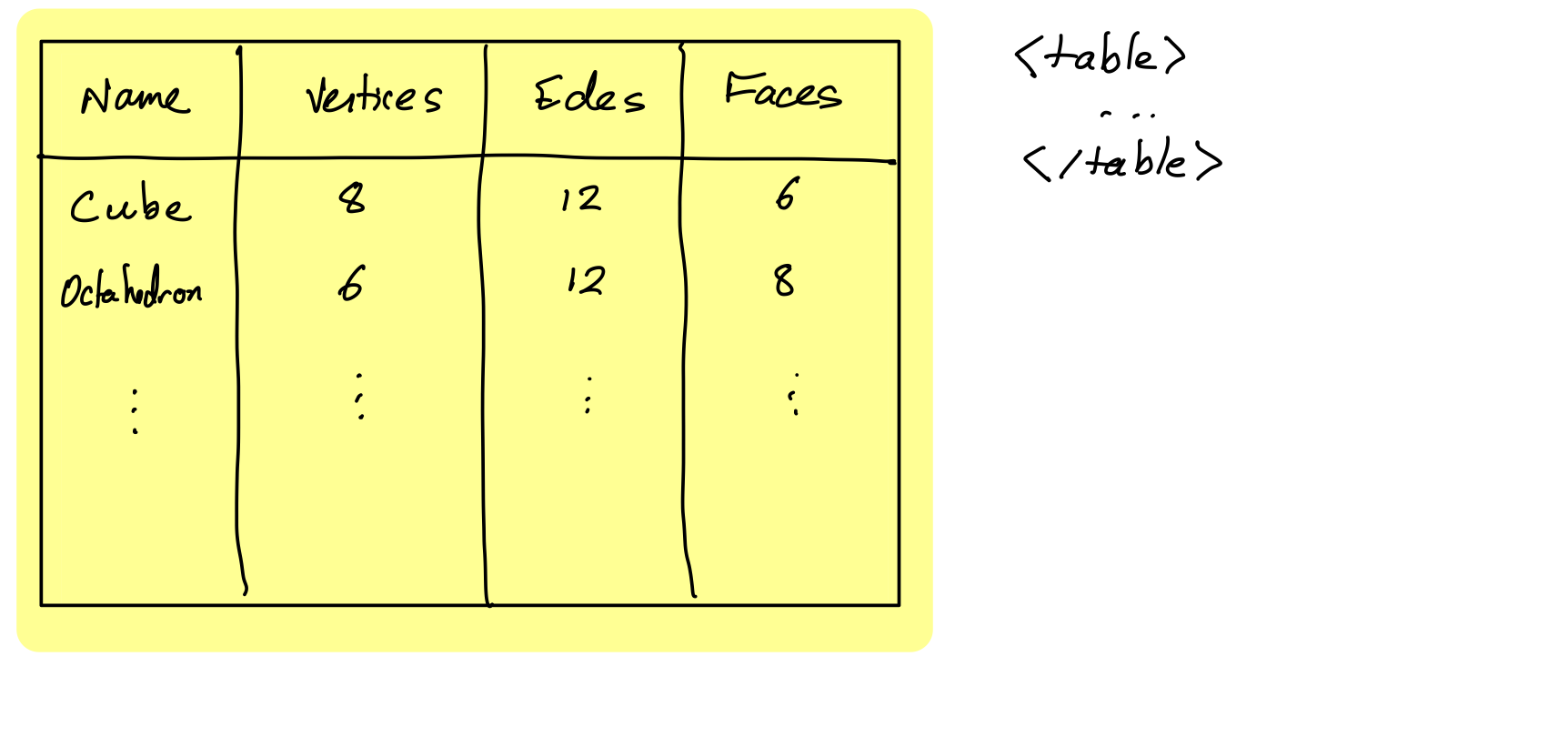
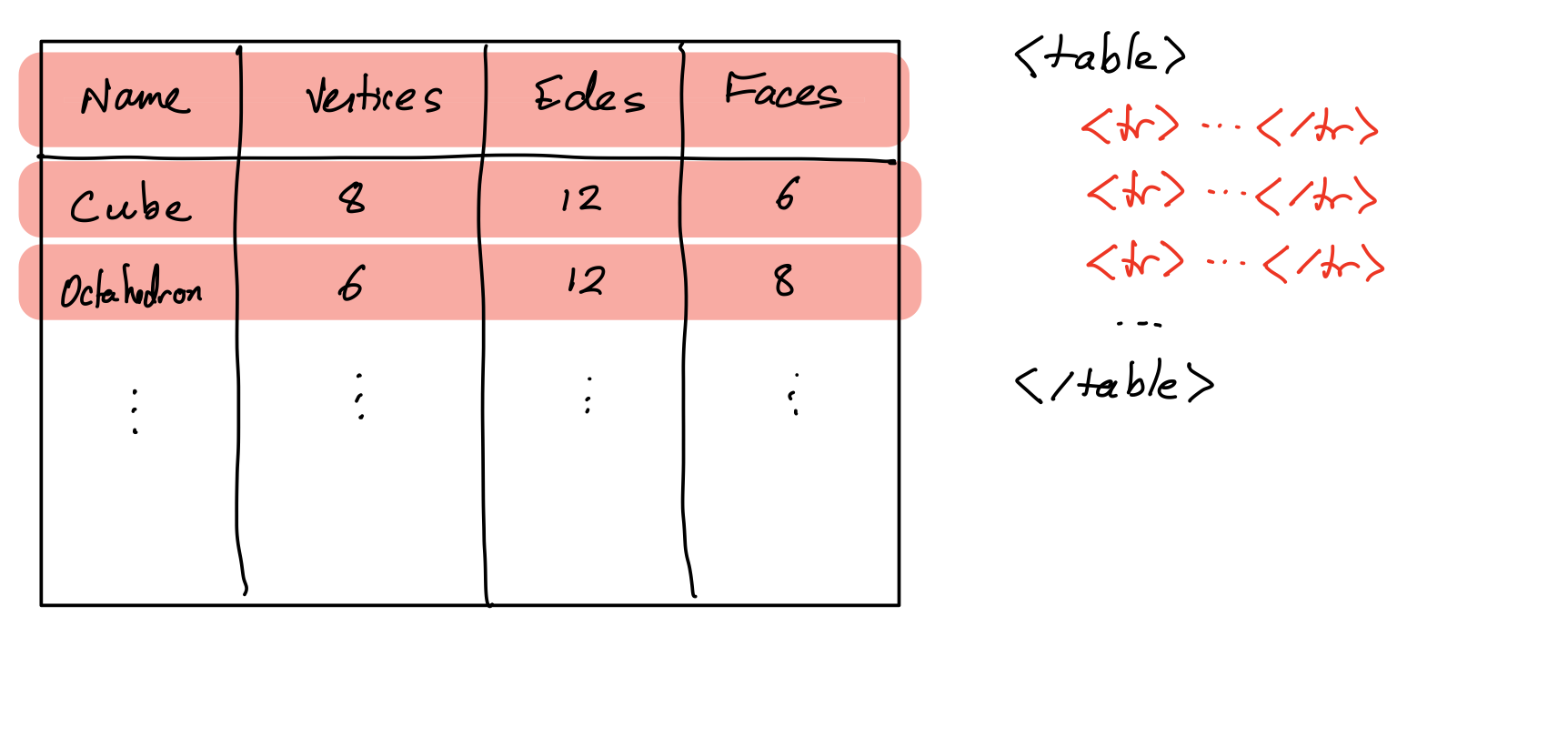
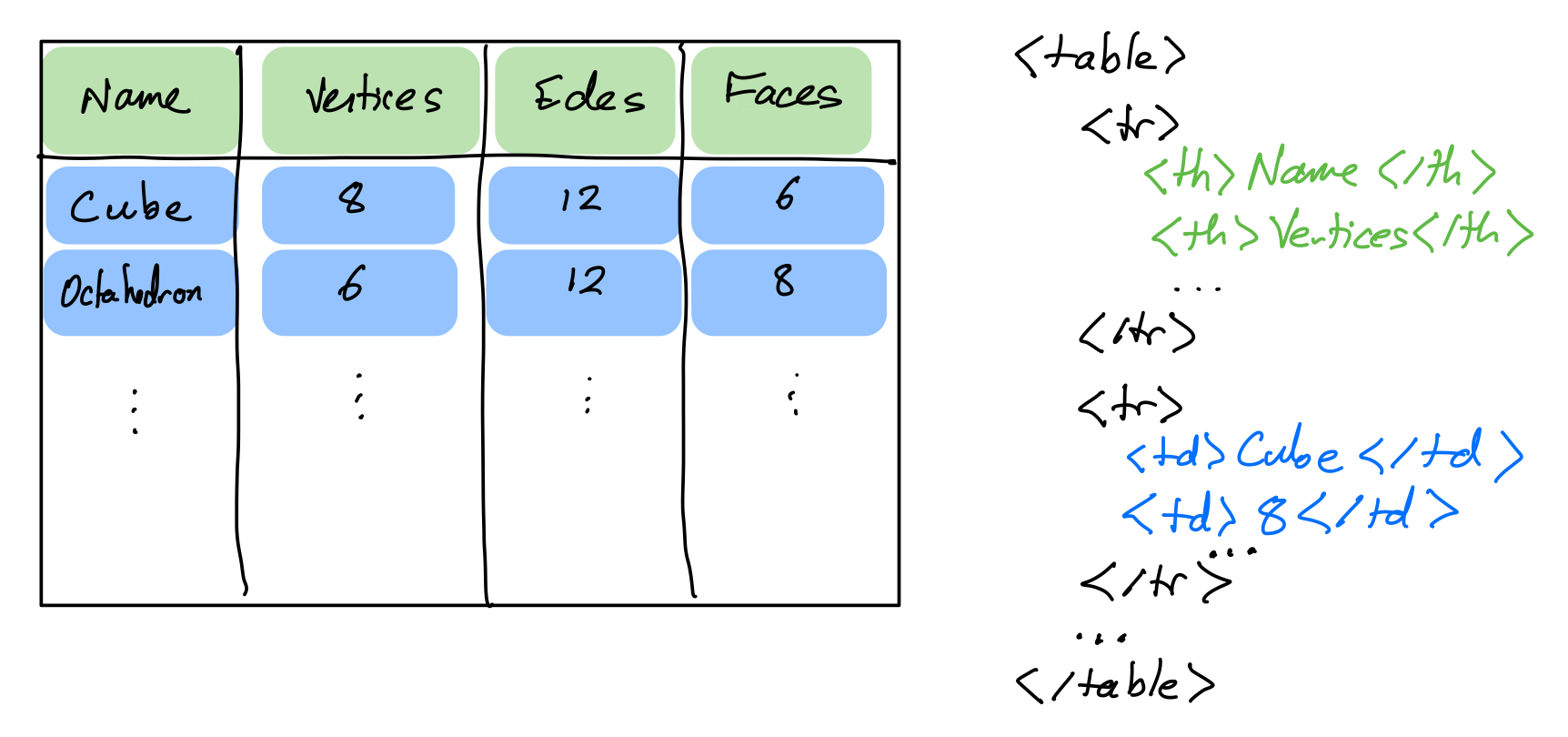
HTML table tags
table- entire tabletr- row (inside a table)td- data cell (inside a row)th- header cell (inside a row)
Scraper tips
- Develop using a local snapshot of the HTML
- Avoid complicated transformation at first; try to faithfully extract the data into a structured format
- Be mindful of maintenance cost (e.g. time); keeping a scraper working as a site that changes over time is difficult. Does size/value of data justify it? [1, 2]
- Try to minimize dependence on markup details that seem most likely to change
References
- urllib documentation
- The Beautiful Soup documentation is beautifully clear.
Revision history
- 2023-04-22 Last year's lecture on this topic finalized
- 2023-04-20 Updated for 2023