Lecture 7
Notebooks; variadic functions
MCS 275 Spring 2021
Emily Dumas
Lecture 7: Notebooks; variadic functions
Course bulletins:- Project 1 posted. Deadline 6pm CST on Fri Feb 5.
- Project 1 autograder opens on Monday.
- Work on Worksheet 3.
Python interfaces
- REPL -- Run one command at a time. Result is printed. Code is lost when you exit.
- Script mode -- Run all commands in a file. Nothing printed unless explicitly requested (e.g.
print(...)). Code saved in a file (by design).
Python interfaces
- REPL -- Run one command at a time. Result is printed. Code is lost when you exit.
- Notebook -- Create and run groups of commands (cells) in a browser interface. Last result is printed. Can mix code and formatted text. Can save to a file.
- Script mode -- Run all commands in a file. Nothing printed unless explicitly requested (e.g.
print(...)). Code saved in a file (by design).
What notebooks look like
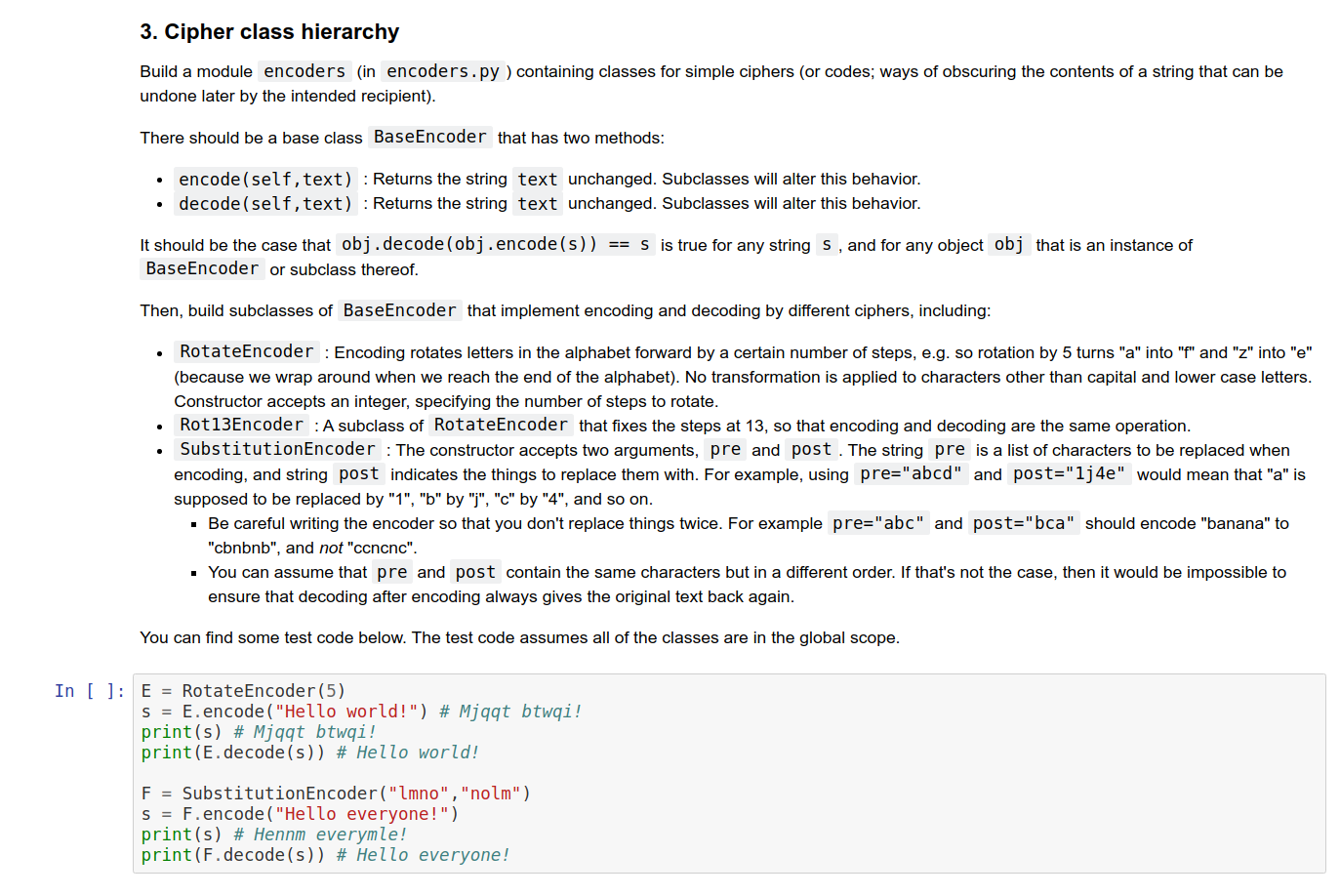
MCS 275 uses notebooks for quizzes, worksheets, and project descriptions, so you've seen these before. But you usually see a version converted to HTML.
What notebooks look like
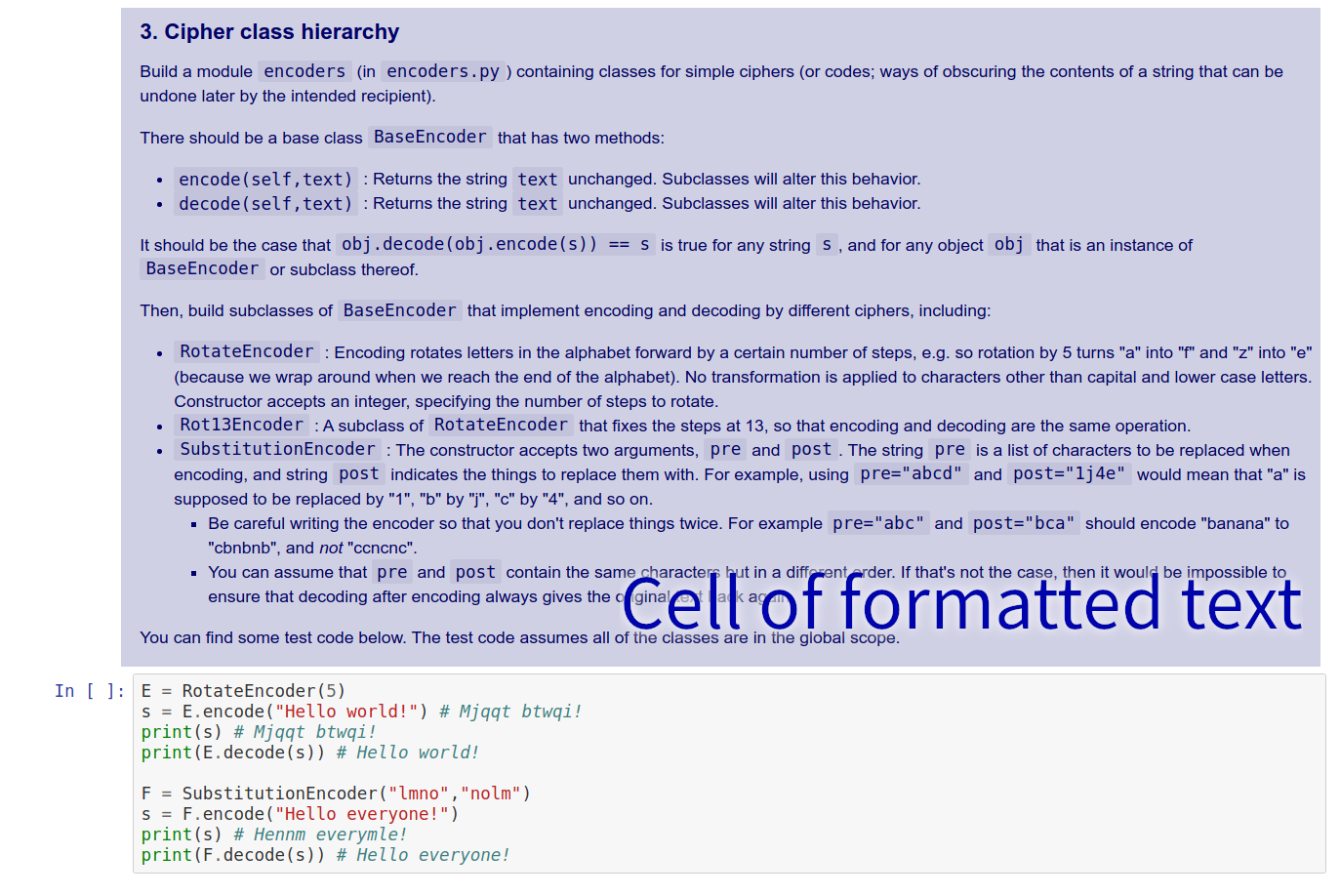
MCS 275 uses notebooks for quizzes, worksheets, and project descriptions, so you've seen these before. But you usually see a version converted to HTML.
What notebooks look like
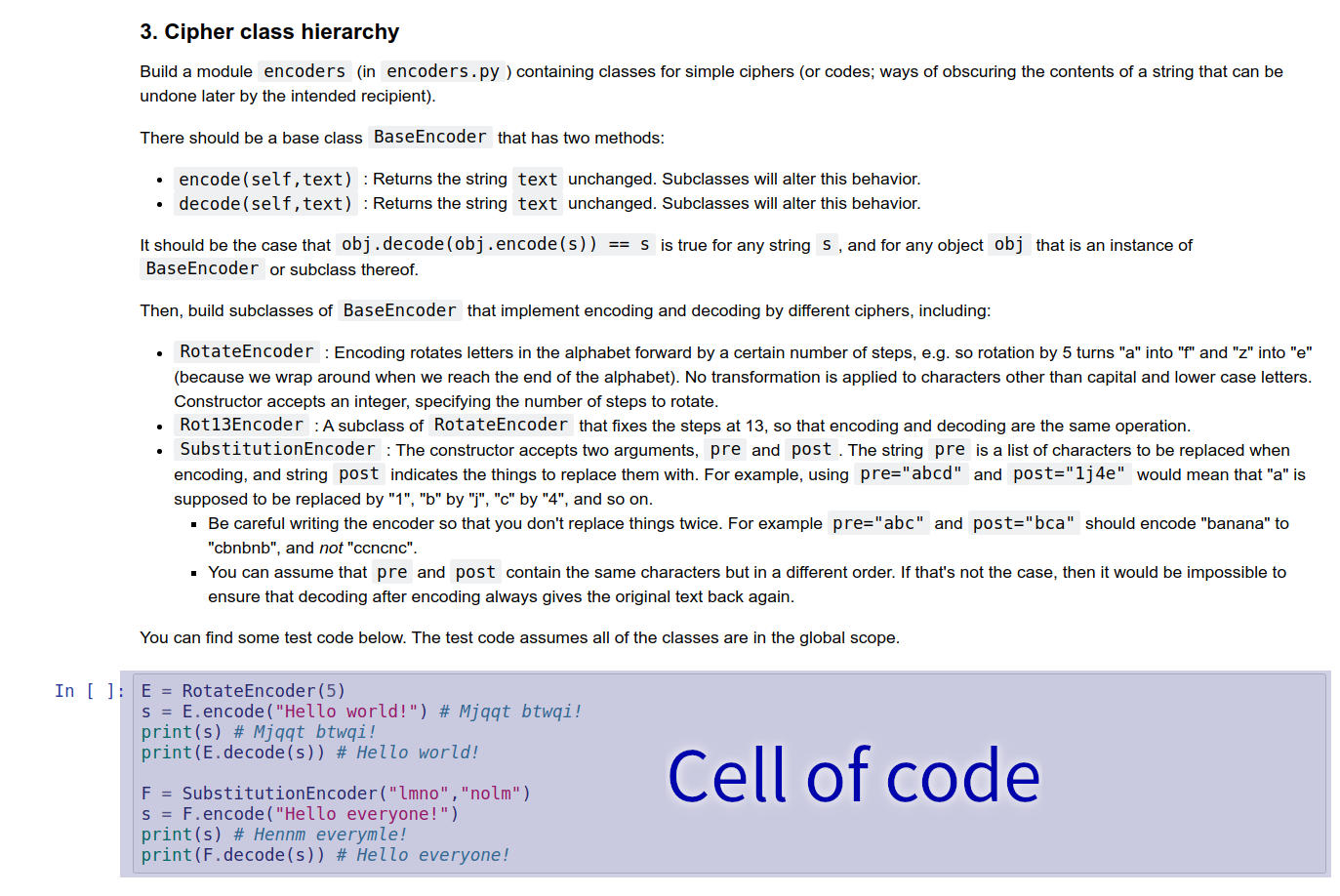
MCS 275 uses notebooks for quizzes, worksheets, and project descriptions, so you've seen these before. But you usually see a version converted to HTML.
How to use notebooks
Several options:- Google Colab -- Web tool to create, edit, run notebooks. Need a Google account. Can save or download notebooks.
- Other online provider, e.g. Kaggle, CoCalc
- Jupyter/iPython -- Software you install locally to create, edit, run notebooks. Browser shows the UI.
- VS Code -- Has an extension for handling notebook files.
Jupyter, iPython, ipynb
Jupyter is software that provides a notebook interface to various languages.
iPython adds Python support to Jupyter.
Often, installing Jupyter will also install iPython.
Jupyter saves notebooks in .ipynb format, which most notebook software supports.
Jupyter install instructions
Most users can install Jupyter and iPython using pip:
python -m pip install jupyterThen run the interface with:
python -m jupyter notebookOf course, you need to replace python with your interpreter name.
Using Colab / Jupyter
A few of the many keyboard shortcuts:
- shift-enter -- run the current cell
- escape -- switch from cell editing to navigation
- a -- in nav mode, add a new cell ABOVE this one
- b -- in nav mode, add a new cell BELOW this one
- dd -- in Jupyter, in nav mode, delete current cell (colab has a delete button, and a different shortcut)
- m -- in Jupyter, in nav mode, make current cell a Markdown (text) cell
Markdown
Text cells (Colab) or markdown cells (Jupyter) contain formatted text. When editing, formatting is specified with a language called Markdown.
# Heading level 1
## Heading level 2
### Heading level 3
* Bullet list item
* Another bullet list item
1. Numbered list item
1. Another numbered list item
Links: [text to display](https://example.com)
Variadic functions
A function is variadic if it can accept a variable number of arguments. This is general CS terminology.
Python supports these. The syntax
def f(a,b,*args):a, the second into variable b, and any other arguments are put into a tuple which is assigned to args
Variadics and keyword arguments
The syntax
def f(a,b,**kwargs):def f(a,b,*args,**kwargs):kwargs.
It is traditional to use the names args and kwargs, but it is not required.
Argument unpacking
Take arguments from a list or tuple:
L = [6,11,16]
f(1,*L) # calls f(1,6,11,16)Take keyword arguments from a dict:
d = { "mcs275": "fun", "x": 42 }
f(1,z=0,**d) # calls f(1,z=0,mcs275="fun",x=42)Think of * as "remove the brackets", and ** as "remove the curly braces".
Application
Including...,*args,*kwargs is especially useful on higher-order functions that accept a function as an argument, and which accept arguments on behalf of that function.
Typically you don't know in advance how many extra arguments to accept, so a variadic function is needed.
References
- Google Colab offers notebook creation, editing, execution (can use netid@uic.edu google account).
- Some other online services allowing free use of Python notebooks: Kaggle, CoCalc
- See Lutz, Chapter 18 for more about function arguments (including variadic functions).
- Beazley & Jones, Chapter 7 has examples of variadic functions.
- A Markdown guide from GitHub.
Revision history
- 2021-01-26 Initial publication