Lecture 28
Matplotlib
MCS 275 Spring 2021
Emily Dumas
Lecture 28: Matplotlib
Course bulletins:
- Project 3 due 6:00pm CDT on Friday March 19.
- Project 4 topic hasn't been decided, but it will:
- Set a specific topic (as with projects 1-3)
- Include some more open-ended component
- Have more points from manual review than previous projects
Install
You don't need to install anything if you want to use matplotlib in Google Colab. But to install on your own machine, use:
python3 -m pip install matplotlib
Or see more detailed instructions.
Plots
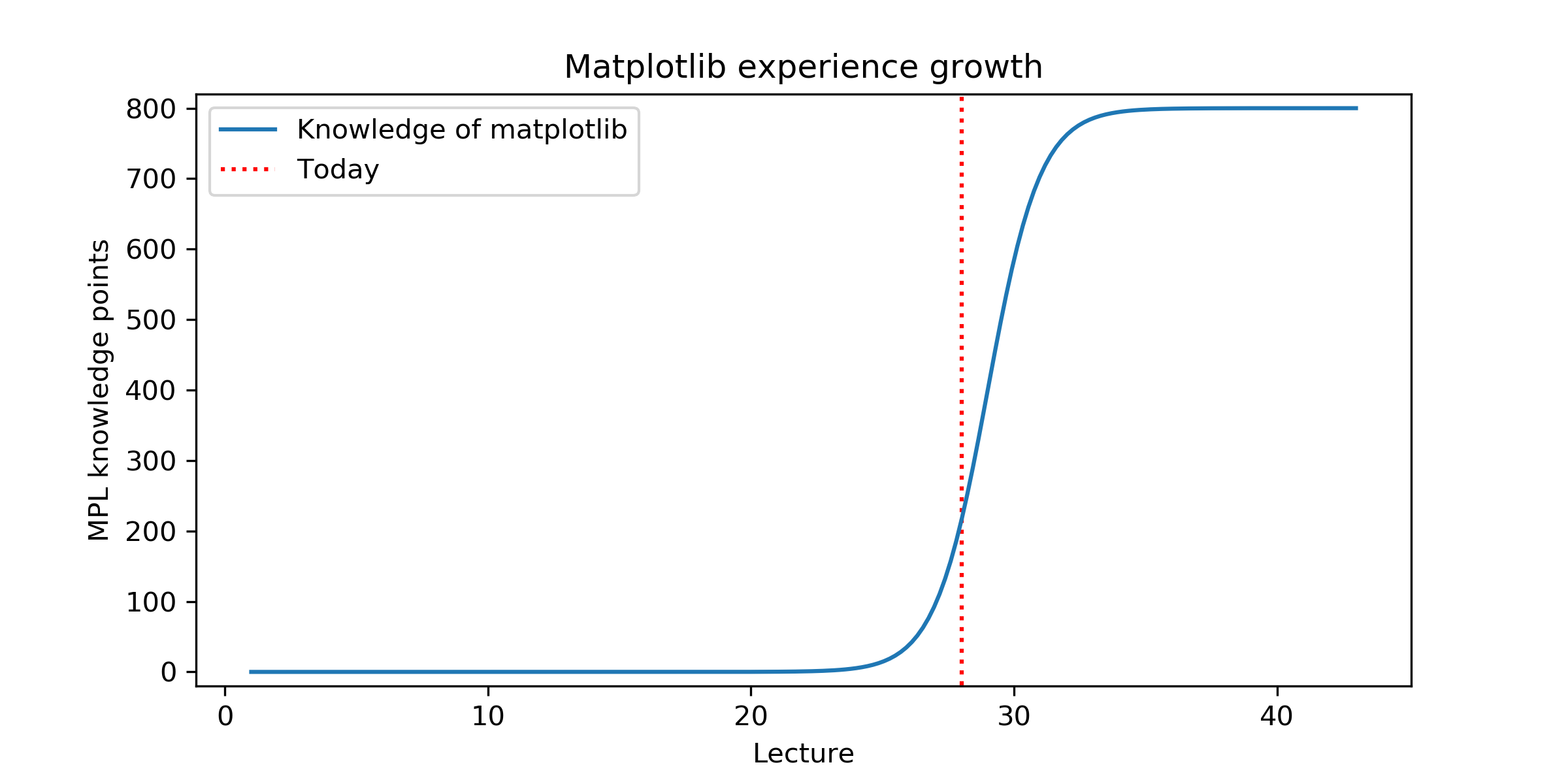
MATLAB
MATLAB is a proprietary software package for numerical computation. It has its own language, and is popular in engineering and applied sciences. It was first released in 1984.
It quickly developed a reputation for making it easy to generate nice plots.
Matplotlib
matplotlib is a library for making 2D plots in Python. It was developed starting in 2003 by John Hunter (then a neurobiology postdoc), inspired by the plotting interface of MATLAB.
Today it is the most widely used plotting package for Python, and the Python+numpy+matplotlib "stack" is increasingly popular for applications where MATLAB was once dominant.
Ways to use matplotlib
Matplotlib can be used in several ways:
- In scripts, with output to a file
- In REPL, with plots opening in a GUI
- In IPython notebook, where plots are shown directly in the notebook
Notebook
As with numpy, I'll do most of the intro as a series of coding demos in a notebook.
While I'll post the updated notebook after lecture, I suggest using Chapter 4 of VanderPlas as your primary reference because it has detailed explanatory text and sample code notebooks.
References
- Python Data Science Handbook by Jake VanderPlas
- matplotlib home page, including documentation.
- To learn more about Julia sets, you might start with Roland Roeder's lecture notes Around the boundary of complex dynamics.
Revision history
- 2021-03-17 Initial publication