Topics¶
The main topics of this worksheet are:
- Recursion with backtracking, particularly using mazes
- Mergesort and quicksort algorithms
The main references for these topics are:
- Lecture 15 - Recursion with backtracking
- Lecture 16 - Mergesort
- Lecture 17 - Quicksort
- Lecture 18 - Comparison sorts
- maze.py
- solvemaze.py
- mergesort.py
- quicksort.py
Instructions¶
- The worksheet has two parts (Mazes and Sorting). The problems about the maze module allow variations and extensions that could probably occupy an entire discussion. However, please make sure to get some practice with the sorting material, too.
I. Mazes¶
1. Learn a little more about maze.py¶
This problem involves reading and learning more about the module maze we discussed in Lecture 15. You'll use the things you learn about here in subsequent problems.
In Lecture 15 we discussed a minimal way of using the module:
- Create a
Mazeobject (e.g. withM = maze.Maze(xsize=7,ysize=7) - Set some squares to blocked (using
M.set_blockedfor individual squares, and/orM.apply_borderwhich makes all of the edge squares blocked) - Set the start and goal (
M.startandM.goal) locations - Use a recursive backtracking function to find a path from the start to the goal The function created in the last step can be found in solvemaze.py.
The module maze has several other features:
Saving a maze as SVG file¶
Maze objects have a method save_svg(filename) that writes a graphical representation of the maze to a file in the SVG format. This is a vector graphics format (scalable, not pixel-based) that can be viewed in most web browsers.
This method also accepts an optional argument highlight, which if given should be a list of (x,y) pairs that indicate squares in the maze that should be higlighted in light blue. For example,
mymaze.save_svg("cool.svg",highlight=[ (2,1), (3,1), (4,1) ])will save the maze to cool.svg, and highlight three squares in blue.
The highlight argument is provided as a way to indicate the solution of a maze, or any other feature you might choose to display.
Saving a maze as a PNG file¶
For this feature, you need to install a module that isn't in Python's standard library. The module PIL is from a package called Pillow, and is used to work with image files. The following command should install it:
python3 -m pip install pillowAfter installing Pillow, you can save a maze object as a PNG file (a bitmap graphics format supported by nearly every program that deals with images) using the save_png method. Its arguments are:
save_png(filename,scale=1,highlight=[])The argument scale is a positive integer controlling the width of each maze square in pixels. The default, scale=1, will result in a tiny image file where each pixel is a maze square. To get a reasonable size output image, try scale=10 or scale=30.
Random Mazes¶
The class PrimRandomMaze inherits from Maze and automatically generates a random maze that has exactly one path from the start to the goal. Its constructor takes only two arguments
PrimRandomMaze(xsize,ysize)and both xsize and ysize must be odd numbers. This random maze generator uses Prim's algorithm, which is known for producing mazes of moderate difficulty, with many short dead ends.
2. Basic solved maze image¶
Make a Python script that imports maze and solvemaze and uses them to do the following:
- Accept one command line argument, an odd integer
n - Generate a random maze of size
nbyn - Solve the maze by recursize backtracking
- Write the solved maze (with solution highlighted) to a SVG file
Test the program, loading the SVG file it produces in a web browser.
Also try the same but with a PNG file as the output image type.
If everything works, your images should look a bit like this.
# MCS 275 Spring 2021 Week 7 Problem 2
# Jennifer Vaccaro
# This code is written in accordance with the syllabus.
import maze
import solvemaze
import sys
n = int(sys.argv[1]) # n = 11
M = maze.PrimRandomMaze(n,n)
path = solvemaze.solvemaze(M, path_list=p_list)
p_list = []
for i,p in enumerate(p_list):
M.save_png("prob2{:03d}.png".format(i),scale=30,highlight=p)
M.save_svg("prob2.svg",highlight=path)
M.save_png("prob2.png",scale=30,highlight=path)
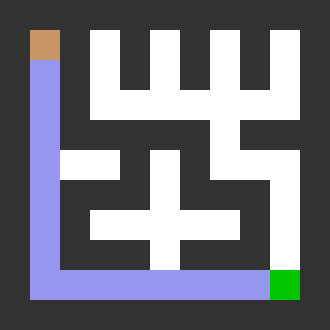
2.5 Solution movie¶
If you complete problem 2 quickly and want something to do before moving on, try this: Modify the solver script so that it saves every path ever considered by solvemaze() (at any point in the recursion) to a separate image file. Give them names like path001.png, path002.png, etc.. Run this on a maze of moderate size (e.g. 9x9) and flip through the images in your platform's image viewer to make a crude animation of the recursive process.
(The suggested way to do this is to create a global variable to store paths that have been considered, and have each call to solvemaze append the path it was given to that list.)
# solvemaze.py Adjusted code
# Stores all the intermediate paths in another list, path_list, that is not returned.
# MCS 275 Spring 2021 Week 7 Problem 2.5
# Jennifer Vaccaro
# This code is adjusted from an example by Prof Dumas in accordance with the syllabus.
def solvemaze(M,path=None, path_list=None): # Add an optional argument path_list to save the intermediate paths
"""Solve the maze `M` by continuing path `path` and appending to path_list"""
if path == None:
path = [ M.start ]
# Initialize an empty path_list if none is given
if path_list == None:
path_list = []
print("Path under consideration:",path)
if path[-1] == M.goal:
return path
x,y = path[-1]
for next_step in M.free_neighbors(x,y):
if next_step in path:
continue
path_list.append([i for i in path]) # Add a copy to the path_list every time you add to the solution
solution = solvemaze(M,path + [next_step], path_list) # pass path list to the recursion
if solution != None:
return solution
return None
# MCS 275 Spring 2021 Week 7 Problem 2.5
# Jennifer Vaccaro
# This code is written in accordance with the syllabus.
import maze
import solvemaze
M = maze.PrimRandomMaze(9,9)
# Create the empty list, and add it as the extra path_list argument so we can access it here
p_list = []
path = solvemaze.solvemaze(M, path_list=p_list)
# Iterate through the list of intermediate paths and save a png highlighting each
for i,p in enumerate(p_list):
M.save_png("movie/prob2{:03d}.png".format(i),scale=30,highlight=p) # save the pngs inside a directory movie
Here's what the images created this way look like if assembled into an animated GIF. (That wasn't part of the worksheet, but is an easy way to show all of the images in sequence.)
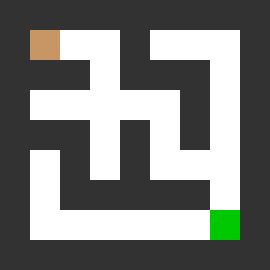
3. Simple custom mazes¶
Instead of using the PrimRandomMaze class to generate a maze, write your own subclass of Maze that creates a maze in which start and goal are set, the border is fully blocked, and so that it is possible to get from start to goal. The constructor should create some obstacles between the start and goal, to make the maze more interesting.
For example, you might make a class that simply places a large rectangle of blocked squares in the middle of the maze, so that a solution must either go along the top and right, or bottom and left. Or you might make some walls coming out of the sides, so that a solution needs to turn back and forth several times.
The key characteristics you are looking for are:
- Ability to generate a maze of a given size (specified as arguments to the constructor)
- Certainty that the maze always has a solution
It's OK for the constructor to decide a size is too small or is otherwise unacceptable, and raise an exception. But to keep things interesting, it should allow arbitrarily large mazes.
Write a script that instantiates your class and then uses solvemaze to find a solution. Save the solved maze to a SVG file.
# MCS 275 Spring 2021 Week 7 Problem 3
# Jennifer Vaccaro
# This code is written in accordance with the syllabus.
import maze
class BlockMaze(maze.Maze): # Create a new class that subclasses maze.maze
"""Maze that blocks out the center and border, so the solution is going around the perimeter."""
def __init__(self, n=5):
"""Creates an nxn maze with the border and center blocked out, and start/goal in opposite corners."""
if n<5:
raise ValueError("The maze must have size 5 at a minimum")
super().__init__(n,n,start=(1,1),goal=(n-2,n-2))
# block out the border using apply_border. No need to call super, since we don't override the base class function
self.apply_border()
# block out the center square using set_blocked
for x in range(2,n-2):
for y in range(2,n-2):
self.set_blocked(x,y)
# MCS 275 Spring 2021 Week 7 Problem 3
# Jennifer Vaccaro
# This code is written in accordance with the syllabus.
BM = BlockMaze(15)
path = solvemaze(BM)
BM.save_png("BlockMaze.png",scale=30,highlight=path)
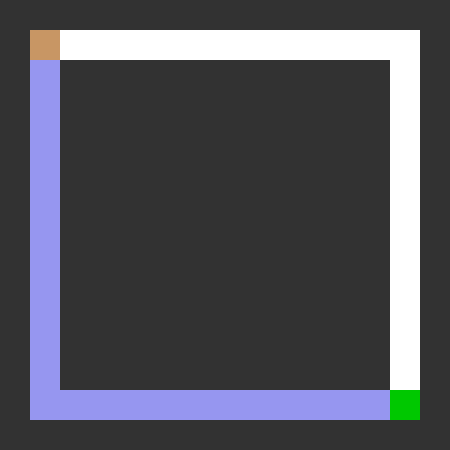
4. Modifying maze solver¶
Make a blank n by n maze and block the border (only). Set the start to (1,1) and the goal to (n-2,n-2).
There are many paths from the start to the goal. Which one will solvemaze find in this case, and why? Test your hypothesis.
The particular path it finds is distinguished by the order in which the recursive algorithm tries the neighbors of the current square. Make a modified version of solvemaze that changes this order in each of the following ways:
- The next square to add to the path is selected at random, from among the options available
- The path tries to move in a straight line, before considering any movement that would constitute a turn
- Of the next steps under consideration, choose the one closest to the goal "as the crow flies" (in terms of Euclidean plane distance)
Trying these on a Prim random maze won't be very interesting, because it has only one solution. But trying it on a fully open maze should show different results. Save a few to image files.
# MCS 275 Spring 2021 Week 7 Problem 4
# Jennifer Vaccaro
# This code is written in accordance with the syllabus.
import maze
M = maze.Maze(8,8,start=(1,1),goal=(6,6))
M.apply_border()
path = solvemaze(M)
M.save_png("EmptyMaze.png", scale=30, highlight=path)
# Solves it by moving horizontally, only moving vertically when it hits a wall, then proceeding horizontally
# solvemaze.py Adjusted code
# Tries to continue in the same direction, or chooses a random direction to proceed.
# MCS 275 Spring 2021 Week 7 Problem 4
# Jennifer Vaccaro
# This code is adjusted from an example from Prof Dumas in accordance with the syllabus.
import random
def solvemaze(M,path=None):
"""Solve the maze `M` by continuing path `path`"""
if path == None:
path = [ M.start ]
print("Path under consideration:",path)
if path[-1] == M.goal:
return path
x,y = path[-1]
# Try to continue in the same direction, using the same logic
if len(path)>=2:
x_prev,y_prev = path[-2]
next_step = (x+x-x_prev,y+y-y_prev)
if next_step in M.free_neighbors(x,y) and next_step not in path:
solution = solvemaze(M,path + [next_step])
if solution != None:
return solution
# otherwise, choose a random member of M.free_neighbors(x,y)
neighbors = [n for n in M.free_neighbors(x,y)]
random.shuffle(neighbors)
for next_step in neighbors: # shuffle the order to come up with a random choice
if next_step in path:
continue
solution = solvemaze(M,path + [next_step])
if solution != None:
return solution
return None
# MCS 275 Spring 2021 Week 7 Problem 4
# Jennifer Vaccaro
# This code is written in accordance with the syllabus.
M = maze.Maze(8,8,start=(1,1),goal=(6,6))
M.apply_border()
path = solvemaze(M)
M.save_png("EmptyMaze_straightline.png",scale=30,highlight=path)
# Solves it by moving horizontally until it hits a wall, then vertically until it hits a wall, etc.
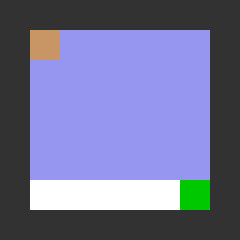
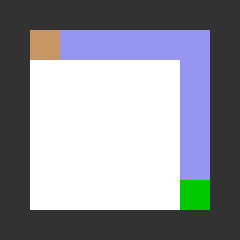
5. All dead ends¶
Let's say a square in a maze is a dead end if there is exactly one free neighbor.
Write a recursive function and an iterative function to take a maze and identify all of its dead ends. They should be returned as a list of (x,y) pairs.
The recursive function should be a small modification of solvemaze() which---if you look carefully---already notices when it has reached a dead end. However, you'll need to make changes so that it doesn't stop when it gets to the goal, but keeps going until every part of the maze has been explored.
Make a script that will generate a random maze and then highlight all of its dead ends, saving the result to an image file.
# solvemaze.py Adjusted code
# Tracks the dead end
# MCS 275 Spring 2021 Week 7 Problem 5
# Jennifer Vaccaro
# This code is adjusted from an example from Prof Dumas in accordance with the syllabus.
import random
def solvemaze(M,path=None,dead_ends=None): # Add an optional argument dead_ends
"""Solve the maze `M` by continuing path `path` and appending to dead_ends"""
if path == None:
path = [ M.start ]
if dead_ends == None:
dead_ends = []
print("Path under consideration:",path)
if path[-1] == M.goal:
return path
x,y = path[-1]
# Assume that you are cornered
cornered = True
for next_step in M.free_neighbors(x,y):
if next_step in path:
continue
cornered = False # If you can proceed without backtracking, then you are not cornered
solution = solvemaze(M,path + [next_step],dead_ends)
if solution != None:
return None # Return none in order to keep searching for dead ends
# If cornered and no goal point found, then its a dead end
if cornered:
dead_ends.append((x,y))
return None
# MCS 275 Spring 2021 Week 7 Problem 5
# Jennifer Vaccaro
# This code is written in accordance with the syllabus.
import maze
# import solvemaze
M = maze.PrimRandomMaze(9,9)
# Create the empty list, and add it as the extra path_list argument so we can access it here
dead_end_list = []
path = solvemaze(M, dead_ends=dead_end_list)
M.save_png("maze_deadends.png",scale=30,highlight=dead_end_list)
print("Dead ends: ", dead_end_list)
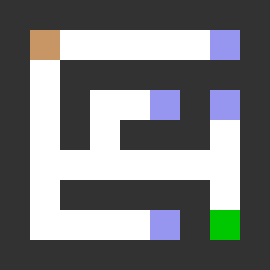
II. Sorting¶
6. Merge sorted stacks¶
Recall that a stack is a data structure that mimics a physical stack of items, where the only available operations are to remove the top item (pop) or add a new item to the top (push).
In Python, you can simulate a stack using a list by limiting yourself to only calling the methods
.pop()for the stack pop operation, and.append(x)for the stack push operation In this way, the end of the list becomes the top of the stack.
In mergesort, the main step was to create a function that can merge two sorted lists. We made a version of this that uses indexing by integers. However, the algorithm for merging two sorted lists only ever needs to look at the "next" item from each of the lists, meaning it can also be implemented using stacks.
Make a function merge_sorted_stacks(A,B,S) that takes two stacks A and B whose elements are in sorted order, with the top of each stack being the smallest element, and an initially empty stack S. The function should merge the two stacks into a single reverse-sorted stack S. It can destroy A and B as it does so.
# MCS 275 Spring 2021 Week 7 Problem 6
# Jennifer Vaccaro
# This code is written in accordance with the syllabus.
def merge_sorted_stacks(A,B,S):
"""Merges two sorted lists only using pop() and append()"""
avar = A.pop()
bvar = B.pop()
# while you still have elements of A and B, compare, append to S, and pop new values
while A and B:
if avar <= bvar:
S.append(avar)
avar = A.pop()
else:
S.append(bvar)
bvar = B.pop()
# When you run out of B, add the rest of A
if A:
S.append(avar)
while A:
S.append(A.pop())
# When you run out of A, add the rest of B
if B:
S.append(bvar)
while B:
S.append(B.pop())
# Example with numbers
# A list of numbers is a sorted stack if it is in descending order
# meaning the top of stack (last element of the list) is the smallest.
A = [5,3,1]
B = [6,4,3,2,0]
S = []
merge_sorted_stacks(A,B,S)
S # will be a reverse sorted stack: top will be largest element
# Example with strings
# A list of strings is a sorted stack if it is in reverse alphabetical order
# meaning the top of stack (last element of the list) is the earliest in
# the Python string order
S = []
merge_sorted_stacks(
["zebra","kangaroo","aardvark"],
["newt","asp"],
S)
S
7. Mergesort and quicksort timing comparison¶
Which of the sorthing algorithms we implemented in lecture (contained in mergesort.py and quicksort.py) is faster for long lists of integers? What about short lists?
To investigate this, make a program that does the following things for N = 10, 100, 1_000, 10_000, 100_000, and 1_000_000:
- Make a list
Lof N random integers between1and10*N - Make a copy of that list, e.g. with
L2 = [ x for x in L ]. Note thatL2 = Lwill not work, because that would simply makeLandL2two names that refer to the same list. - Sort
Lwith quicksort, making note of how long it takes - Sort
L2with mergesort, making note of how long it takes - Check that
LandL2are now equal, raising an exception if they are not. (This isn't strictly necessary, but it adds a consistency check that would probably detect if either sorting algorithm was broken.)
Then, display the results as a table. You can use whatever formatting you think would be most helpful, e.g.
N=1000 t_merge=0.1219s t_quick=0.4158sWhat does this show? Is one clearly faster? By what ratio? Does the ratio change very much with N?
If you finish this quickly, there are lots of avenues for improvement and extension, such as:
- Since there is a random element to this timing measurement, you cannot expect to see the same results every time. Upgrade the program to automatically do several runs at each value of
Nand average the results. - Add another column that shows the time for Python's build-in
.sort()method on the same list. - Make a separate comparison script which uses a list that is almost sorted; you can do this by starting with a random list, sorting it, and then choosing 5% of the elements to swap into random other positions. Does this make a difference?
- Challenge: Instead of using integers, make a custom subclass of
intthat adds an artificial 0.1s delay to any comparison by overriding the methods__lt__(self, other),__le__(self, other),__eq__(self, other),__ne__(self, other),__gt__(self, other),__ge__(self, other). Now, swapping elements is fast but comparing them is slow. Does this change the comparison substantially?
(The worksheet solutions won't cover these extensions.)
# MCS 275 Spring 2021 Week 7 Problem 7
# Jennifer Vaccaro
# This code is written in accordance with the syllabus.
import mergesort
import quicksort
import random
import time
N_list = [10,100,1000,10000,100000,1000000]
for N in N_list:
L = [random.randint(1,10*N) for _ in range(N)]
L2 = [x for x in L]
start_merge = time.time()
mergesort.mergesort(L)
end_merge = time.time()
start_quick = time.time()
quicksort.quicksort(L2)
end_quick = time.time()
print("For N={} merge_time={} quick_time={}".format(N,end_merge-start_merge,end_quick-start_quick))
8. Quicksort with middle element pivot¶
The quicksort implementation we discussed in lecture uses the last element of the list as a pivot. However, this choice is an internal one made by the partition function. As long as partition partitions the list and returns the index of the pivot, it can use any pivot it likes.
Make a new version of partition that selects the element closest to the middle of the list as possible. (Of course, it is operating on a slice of the list between start and end, so it will need to look at the middle of that part.)
Hint: Maybe you can just pre-process the list so that the partition function from lecture, which uses the last element of the list as a pivot, does the right thing...
Test your modified version of quicksort to confirm that it works properly.
# quicksort.py Adjusted code
# Partition pivots on the middle element of the interval rather than the last element.
# MCS 275 Spring 2021 Week 7 Problem 8
# Jennifer Vaccaro
# This code is adjusted from an example from Prof Dumas in accordance with the syllabus.
def quicksort(L,start=0,end=None):
"""Reorder elements of L so that L[start:end] is sorted."""
if end == None:
end = len(L)
if end-start <= 1:
# zero or one-element lists are always sorted
return
# Arrange it so that L[m] is a pivot:
# Everything less than the pivot is in
# L[start:m], and everything greater than
# or equal to the pivot is in L[m+1:end]
m = partition(L,start,end)
# Recursive calls to quicksort will sort
# the sublists to either side of the pivot.
quicksort(L,start,m)
quicksort(L,m+1,end)
def partition(L,start=0,end=None):
"""Look at L[start:end]. Take the middle element as a pivot.
Move elements around so that any value less than the pivot
appears before it, and any element greater than or equal to
the pivot appears after it. L is modified in place. The
final location of the pivot is returned."""
if end == None:
end = len(L)
# Move the middle element of L to the end by swapping it with the last element.
# Then the rest of the logic will use the "original" middle element as the pivot, and return its index.
middle = (start + end)//2
L[end-1],L[middle] = L[middle],L[end-1]
pivot = L[end-1]
dst = start
for src in range(start,end):
if L[src] < pivot:
L[src], L[dst] = L[dst], L[src]
dst += 1
L[end-1], L[dst] = L[dst], L[end-1]
return dst
# MCS 275 Spring 2021 Week 7 Problem 8
# Jennifer Vaccaro
# This code is written in accordance with the syllabus.
# Create a list
L = [5,4,3,2,1,0,2,4,5]
Lcopy = [ x for x in L ]
# Sort and print the result
quicksort(L)
print(L)
# Make sure it gives the same thing as the built-in sort method
Lcopy.sort()
if L == Lcopy:
print("Looks OK.")
else:
print("ERROR!")