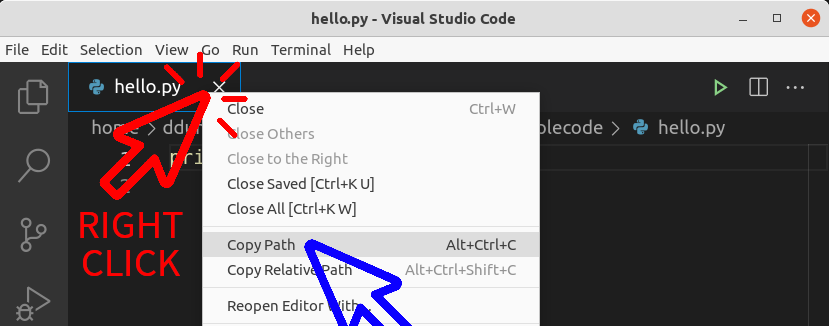Paths & Directories
MCS 260 Fall 2021
Week 1 Discussion
Files and Directories
A file is a named collection of data (e.g. a document). Files cannot contain other files.
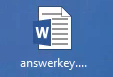
A directory or folder is a named container for both files and directories.

Full paths
Multiple files may share the same name. To specify a file, you also need to know what directory it is in.
A full path does this. It specifies the file name and all the directories containing it.
Example (Windows):
C:\Users\sramanujan\Documents\letter.pdfExample (Linux/OS X):
/Users/sramanujan/Documents/letter.pdfDecoding a full path
Consider the Windows example:
C:\Users\sramanujan\Documents\letter.pdf"C:" is the drive letter (specifies a storage device)
"\" is a separator (appears between directory names and file names)
"Users", "sramanujan", "Documents" are directories, each contained within the previous one
"letter.pdf" is the filename
The Desktop is just a directory
Icons on the desktop are just files in a certain directory.
In Windows, the desktop directory for a user named "ddumas" is usually:
C:\Users\ddumas\Desktop
In OS X, it is usually:
/Users/ddumas/Desktop
In Linux, it is usually:
/home/ddumas/Desktop
Example
This file on professor Dumas's desktop:

Has full path:
C:\Users\ddumas\Desktop\hello.py
So one way to run it in Powershell would be:
python C:\Users\ddumas\Desktop\hello.py
Current working directory
Terminal interfaces and some other programs have a notion of the current working directory.
There is a command to show the current directory in a terminal:
pwd
(print working directory)
Important: In a terminal, filenames without a full path are assumed to refer to files in the current directory.
A common mistake
In Powershell, this command will probably fail:
python hello.py
It only looks in the current directory for a file named "hello.py". If a file with that name exists but is in a different directory, it will not be found.
To fix this, you have two choices:
- Replace "hello.py" with a full path
- Change the current working directory to the one that contains hello.py
Changing the current working directory
Move to another directory given by a full path:
cd C:\Users\ddumas\Desktop
Move to another directory that is contained in the current one (a subdirectory):
cd Desktop
Move to the parent directory, i.e. the one that contains the current one:
cd ..
Running a script: three ways
We want to run hello.py, a script on the desktop.
In PowerShell, with absolute path:
PS C:\Users\ddumas> python C:\Users\ddumas\Desktop\hello.py
Hello world
In PowerShell, first cd to Desktop, then run:
PS C:\Users\ddumas> cd Desktop
PS C:\Users\ddumas\Desktop> python hello.py
Hello world
In PowerShell, with relative path:
PS C:\Users\ddumas> python Desktop\hello.py
Hello world
Where is my file?
If you have a file open in Visual Studio Code, you can ask for its full path to be copied to the clipboard.
Right-click on the file name tab and select "Copy path".