Lecture 6
For and While Loops
MCS 260 Fall 2021
Emily Dumas
Reminders
- No class Monday
- Homework 1 scores & Worksheet 2 solutions posted
- Homework 2 available, due next Wed at 10am (schedule change due to Labor day)
- Homework 2 autograder only checks syntax, and is only advisory (no points). Actual grading will be manual.
while loops
The syntax
while condition:
statement
statement
will repeatedly do the following:
- Evaluate condition; if False, skip the rest of this list and move on. Otherwise,
- Execute the statements in the block.
- Return to the first step.
Called a loop because it returns to a previous line.
The code block following a while is called the body of the loop.
Most while loops will change a variable in the body, affecting the condition.
n = 1
while n <= 5:
print(n)
n = n + 1
print("All done.")
This prints the numbers from 1 to 5.
Flow of execution
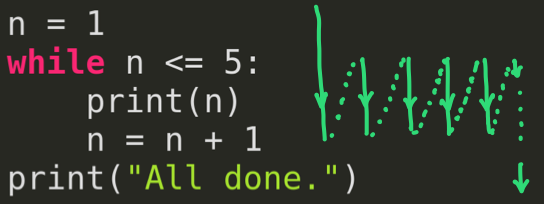
Infinite loops
It's possible to write a while loop that will never end, e.g.
n = 1
while n <= 5:
print("ESB is the best Star Wars film")
Such accidental infinite loops cause a program to appear to be stuck.
Control-C will interrupt and exit a stuck Python program.
For loops
The syntax
for varname in container:
statement
statement
can be used with any sequence as container.
It takes an item from container, assigns it to the variable varname, runs the loop body, and then repeats the whole process until each element of container has been used exactly once.
Example
Let's write a program that will read a string from the user and classify each character into one of the categories:
- digit (0,1,2,3,4,5,6,7,8,9)
- space (
- other (e.g. A-Z,a-z,...)
Exiting a loop
Sometimes it is helpful to exit a loop before it would end on its own, or from the middle of the body.
The break statement does this. When it executes, the immediate surrounding loop stops and control goes to the first statement after that loop.
n=1
while True:
n = n + 1
if n > 9:
break
print(n)
iterables
Besides lists and strings, some other containers are allowed in for loops.
A thing allowed in a for loop is called an iterable.
Some iterables generate their items one by one, rather than computing everything in advance.
range
$\texttt{range(N)}$ is an iterable that generates the integers from $0$ to $N-1$.
for n in range(10):
print(n+1)
The following is slow, as it creates a list of 50 million items:
L = list(range(50_000_000))
for x in L:
# do stuff with x
# possibly exit the loop early
Better way:
for x in range(50_000_000):
print(x)
if x > 10:
break
This is very fast (only 12 items generated).
Enumerated iteration
What if you need the index during a for loop?
This method works, but is not recommended:
L = [9,8,2,4,1,1,5]
for i in range(len(L)):
print("At index",i,"we have item",L[i])
Another way:
Use an extra index variable, increment it manually.
L = [9,8,2,4,1,1,5]
i = 0
for x in L:
print("At index",i,"we have item",x)
i = i + 1
Best way:
Use the $\texttt{enumerate()}$ function. It turns a sequence like $\texttt{[7,6,5]}$ into an enumerated sequence $\texttt{[ (0,7), (1,6), (2,5) ]}$.
L = [9,8,2,4,1,1,5]
for i,x in enumerate(L):
print("At index",i,"we have item",x)
Avoid range(len())
When you see
for i in range(len(L)): # not recommended!
# do stuff with L[i]
in Python code, it should usually be replaced with
for x in L:
# do stuff with x
for i,x in enumerate(L):
# do stuff with x and/or i
For and while loops allow you to write programs that process a collection of data / events / etc.
If/elif/else allow processing to be customized to the data.
Together these constructs give a lot of control over program execution.
References
- In Downey:
- Chapter 7 is devoted to a detailed discussion of loops
- Section 8.3 and Section 10.3 contain additional examples of for loops.
Revision history
- 2020-09-02 Initial publication