Lecture 6
Conditionals & Boolean Algebra
MCS 260 Fall 2020
Emily Dumas
Reminders
- No class Monday (Labor day)
- Quiz 2 due 6pm central on Tue Sep 8
- Project 1 description will be posted today
- Project 1 due Fri Sep 18
A tricky list
What do you expect this code to do?
Will it produce an error?
L = ["a","b","c"]
L[0] = L
print(L)
Conditionals
You can indicate that a section of code should only execute if certain conditions are met.
Syntax:
if condition:
statement
statement
...
statement that runs regardless of the condition
Indenting statements below $\texttt{if}$ by the same amount makes them a code block. The block ends when a line is vertically aligned with $\texttt{if}$.
$\texttt{\{}$ and $\texttt{\}}$ are common choices.
Python uses indenting as a substitute for block start / block end symbols.
n = int(input("How many penguins live with you? "))
if n > 150:
print("That's quite a crowd!")
print("Thank you for completing the penguin census.")
This example uses four spaces to indent. That is the recommended (and most popular) number.
Spaces vs tabs
The code point $\texttt{U+0009}$ is "CHARACTER TABULATION", better known as "tab".
Python allows this character to be used for indenting, but recommends against it, and forbids mixing spaces and tabs.
Depending on your editor, pressing the Tab key may:
- Insert a fixed number of spaces
- Insert a context-dependent number of spaces
- Insert $\texttt{U+0009}$
Recommendation for Python coding:
Configure your editor to never insert $\texttt{U+0009}$.
This is often the default behavior.
Conditions
Python supports a lot of conditions (tests) that can appear in an $\texttt{if}$ statement, e.g. comparison operators:| $\texttt{>}$ | is greater than |
| $\texttt{<}$ | is less than |
| $\texttt{==}$ | is equal to note two equal signs! |
| $\texttt{!=}$ | is not equal to |
| $\texttt{>=}$ | is greater than or equal to |
| $\texttt{<=}$ | is less than or equal to |
else
An $\texttt{if}$ statement can be followed by $\texttt{else:}$ and a code block to be executed if the condition is False.
if x == 100:
print("x is equal to 100")
else:
print("x is NOT equal to 100")
This is useful for handling dichotomies.
elif
An $\texttt{if}$ statement can also be followed by $\texttt{elif}$ (for "else if"), which begins a new conditional.
if x == 100:
print("x is equal to 100")
elif x % 4 == 0:
print("x is a multiple of 4, but is not equal to 100")
elif x % 2 == 0:
print("x is even, but is not a multiple of 4")
else:
print("x is odd")
A chain of $\texttt{if}/\texttt{elif}/\texttt{elif}/...$ is the typical way to compare a variable to multiple values or categories.
Example: quadroots.py
# Determine the number of real roots of a quadratic polynomial
# MCS 260 Fall 2020 Lecture 6 - Emily Dumas
print("Enter the coefficients a,b,c of ax^2+bx+c, one per line.")
a = float(input())
b = float(input())
c = float(input())
print("You entered:",a,"x^2 +",b,"x +",c)
discriminant = b**2 - 4*a*c
if discriminant > 0:
print("This polynomial has two real roots.")
elif discriminant == 0:
print("This polynomial has exactly one real root.")
else:
# Now we know discriminant < 0
print("This polynomial doesn't have any real roots.")
More conditions
| $x \texttt{ in } seq$ | Sequence $seq$ contains an item equal to $x$ |
| $x \texttt{ not in } seq$ | (negation of above) |
| $cond_0 \texttt{ and } cond_1$ | Both $cond_0$ and $cond_1$ are True. |
| $cond_0 \texttt{ or } cond_1$ | At least one of $cond_0$ and $cond_1$ is True. |
| $\texttt{ not } cond$ | $cond$ is False. |
Precedence
Comparison operators all have lower precedence than arithmetic, so e.g. $\texttt{5*5>30-10}$ evaluates as True. The order is:
- Arithmetic (PEMDAS)
- $\texttt{>, >=, <, <=}$
- $\texttt{==, !=}$
- $\texttt{in, not in}$
- $\texttt{and, or, not}$
bool
$\texttt{bool}$, for "boolean", is a type that has only two possible values, $\texttt{True}$ and $\texttt{False}$.
Conditions in $\texttt{if}$ or $\texttt{elif}$ actually evaluate as $\texttt{bool}$s, and you can have $\texttt{bool}$ variables, too.
everything_will_be_ok = True
missed_quiz_deadline = False
x = 1 < 2 # x is now True
y = 3 > 4 # y is now False
if x and not y:
print("Good news: math is not broken.")
Boolean algebra
Booleans are also considered in math / theoretical CS.
Different symbols are often used for boolean operators:
| $x \land y$ | means | $x$ and $y$ |
| $x \lor y$ | means | $x$ or $y$ |
| $\lnot x$ | means | not $x$ |
In addition, $\bar{x}$ or $!x$ are sometimes used for $\lnot x$.
- $\lnot(\lnot x) = x$
- $x \lor x = x$ and $x \land x = x$
- $x \lor (\lnot x) = \texttt{True}$, $x \land (\lnot x) = \texttt{False}$
- $x \lor \texttt{True} = \texttt{True}$, $x \lor \texttt{False} = x$, $x \land \texttt{False} = \texttt{False}$, $x \land \texttt{True} = x$.
- Distributive law:
$x \land (y \lor z) = (x \land y) \lor (x \land z)$ - DeMorgan's law:
$\lnot ( x \land y ) = (\lnot x) \lor (\lnot y)$,
$\lnot ( x \lor y ) = (\lnot x) \land (\lnot y)$
Once you decode what these rules are saying, all but the named ones will probably become obvious.
If I ever ask you to perform boolean algebra simplification, I will provide this list.
These rules can be used to simplify boolean expressions, e.g.
| $x \texttt{ and not } (x \texttt{ and }y)$ | |
| $\rightarrow \; x \land \lnot(x \land y)$ | Math notation |
| $\rightarrow \; x \land ((\lnot x) \lor (\lnot y))$ | DeMorgan |
| $\rightarrow \; (x \land (\lnot x)) \lor (x \land (\lnot y))$ | Distributive |
| $\rightarrow \; \texttt{False} \lor (x \land (\lnot y))$ | |
| $\rightarrow \; x \land (\lnot y)$ | |
| $\rightarrow \; x \texttt{ and not }y$ |
Back to the tricky list
What do you expect this code to do?
Will it produce an error?
L = ["a","b","c"]
L[0] = L
print(L)
Answer: No error. A list in Python can contain itself.
>>> L = ["a","b","c"]
>>> L[0] = L
>>> print(L)
[[...], 'b', 'c']
>>> L[0] == L
True
The "$\texttt{...}$" is there so that the print function doesn't get stuck constructing an infinite output!
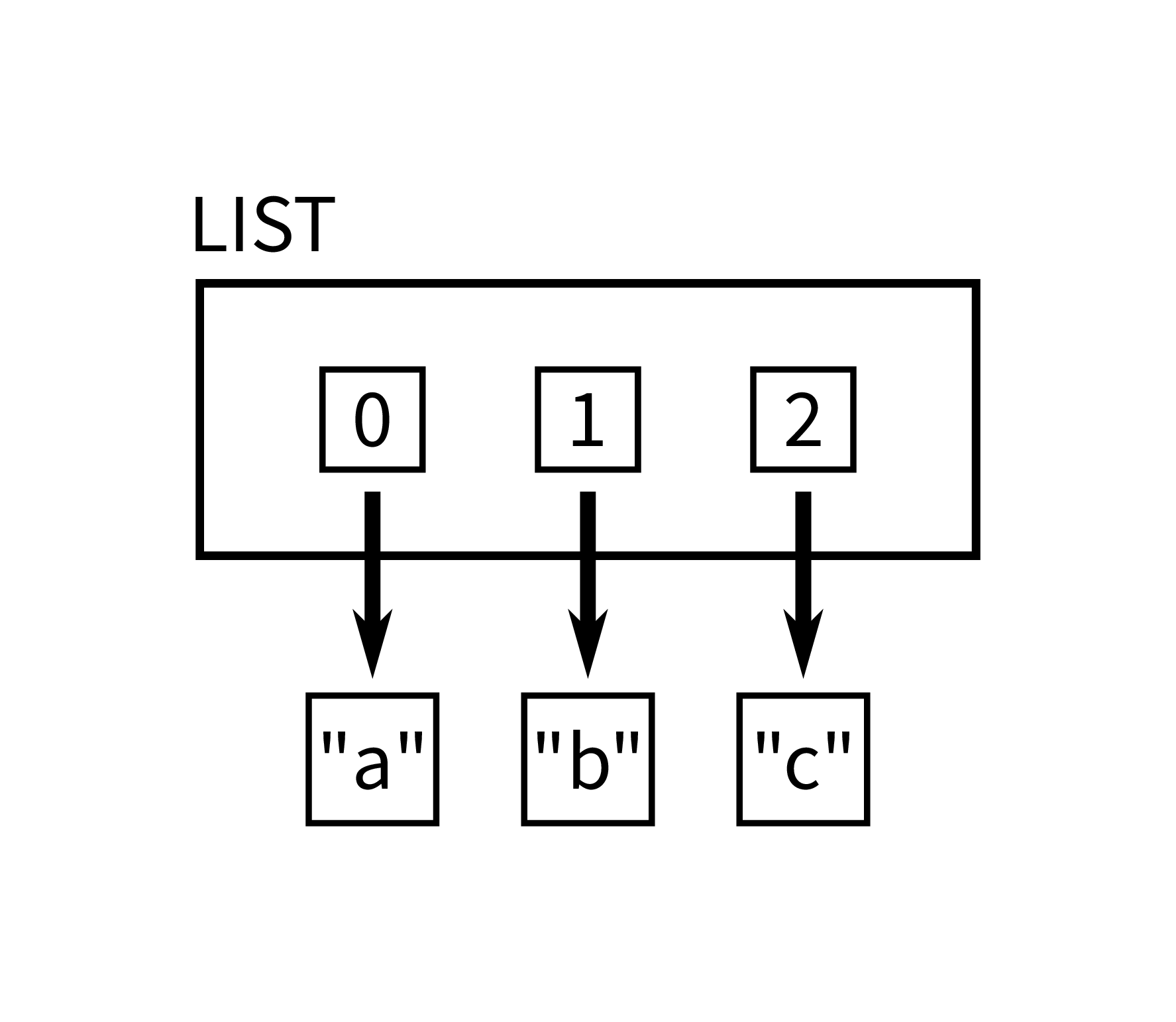
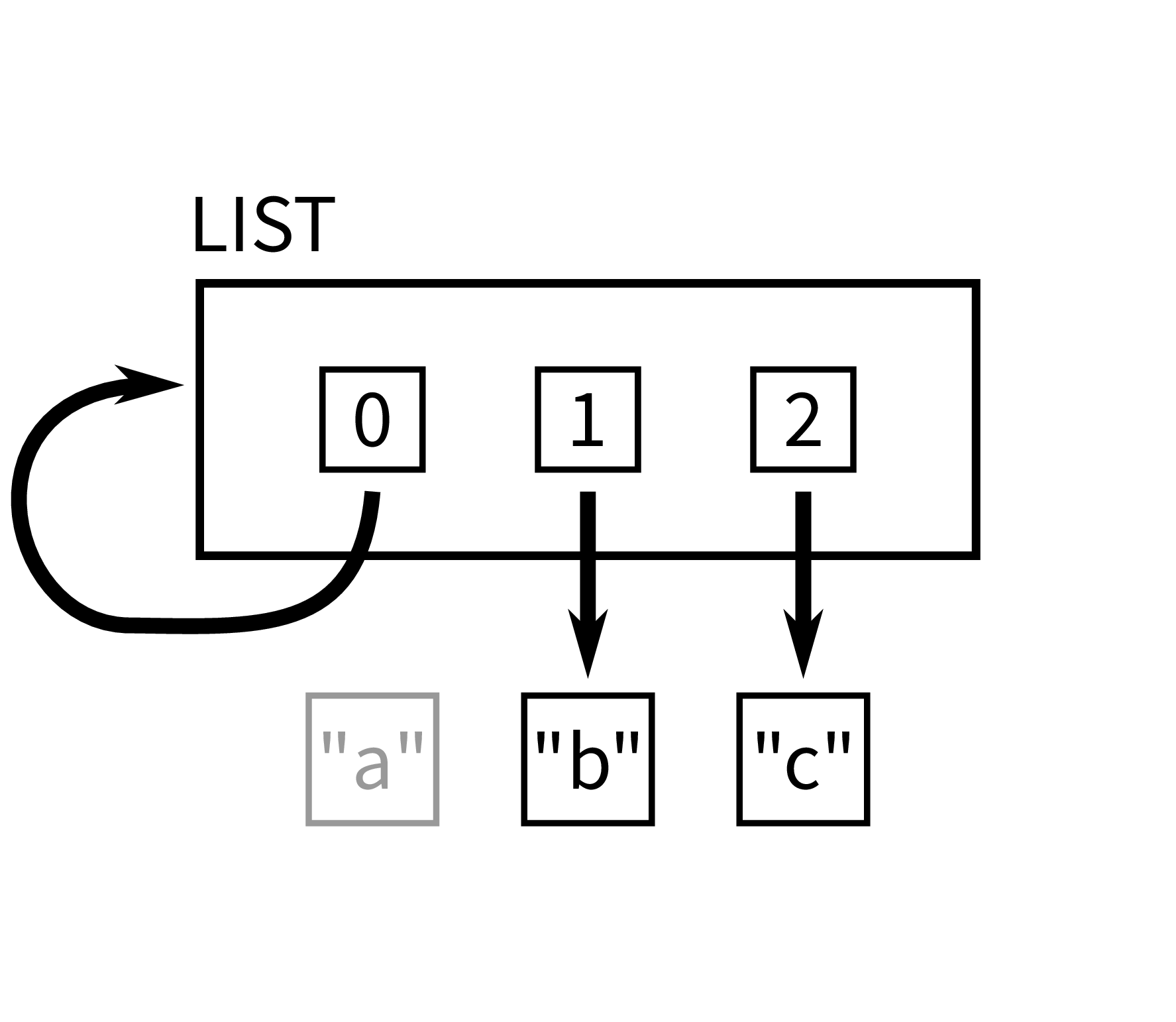
References
Revision history
- 2020-09-04 Typo fix
- 2020-09-04 Initial publication